Projects
- IPCAM-CCTV CCTV recording management system
- PHP-MVC PHP MVC framework
- Photo2A4 Place 3 6x4 images on an A4 image to print
- CCTV-Player Simple multi-source stream viewer based on VLC
- Simple-HTTPD Basic HTTP server
- SDL-Pong Simple pong game using SDL
- SDL-Breakout Breakout game using SDL2
- SDL-Snake Snake game using SDL
- SDL-Tetris Tetris game using SDL2
- SDL-Bullethell Bullethell game using SDL2
- Hashbreak MD5 and SHA256 hash brute forcer
- FreePBX Custom Tools My custom tools for FreePBX
- System Detect Windows system information utility
Tools
- SMTPt SMTP server testing tool
- XVA2IMG Extract IMG disk images from XVA files
- Chrome History Monitor Chrome browser remote history monitoring
- Bash Scripts Collection of bash scripts
- Powershell Scripts Collection of powershell scripts
Libraries
- PHP RTSP Client PHP class for RTSP protocol
- PHP ICAP Client PHP ICAP client library
Web Tools
- Grapheme Colour Tool Grapheme colour synaesthesia text colouring tool
- Draw Drawing tool with symmetry
- JSON Schema Generator Generate schema from JSON
IPCAM-CCTV
Project repo: LINK
Introduction
This creation came about as a result of my frustration with CCTV recording systems (NVR's and several applications). Such systems have always been unreliable and unstable in my experience.
I soon discovered that VLC was a good client for connecting to and testing network CCTV cameras so I figured, why not script a load of VLC processes to run and capture camera output to disk?
I ended up with a few PHP command line scripts that would launch VLC processes using camera configuration stored in a database (this was an early version of the scripts found in the "/control/" directory).
This proved to work quite well so I ended up building a web interface for management of cameras around this functionality.
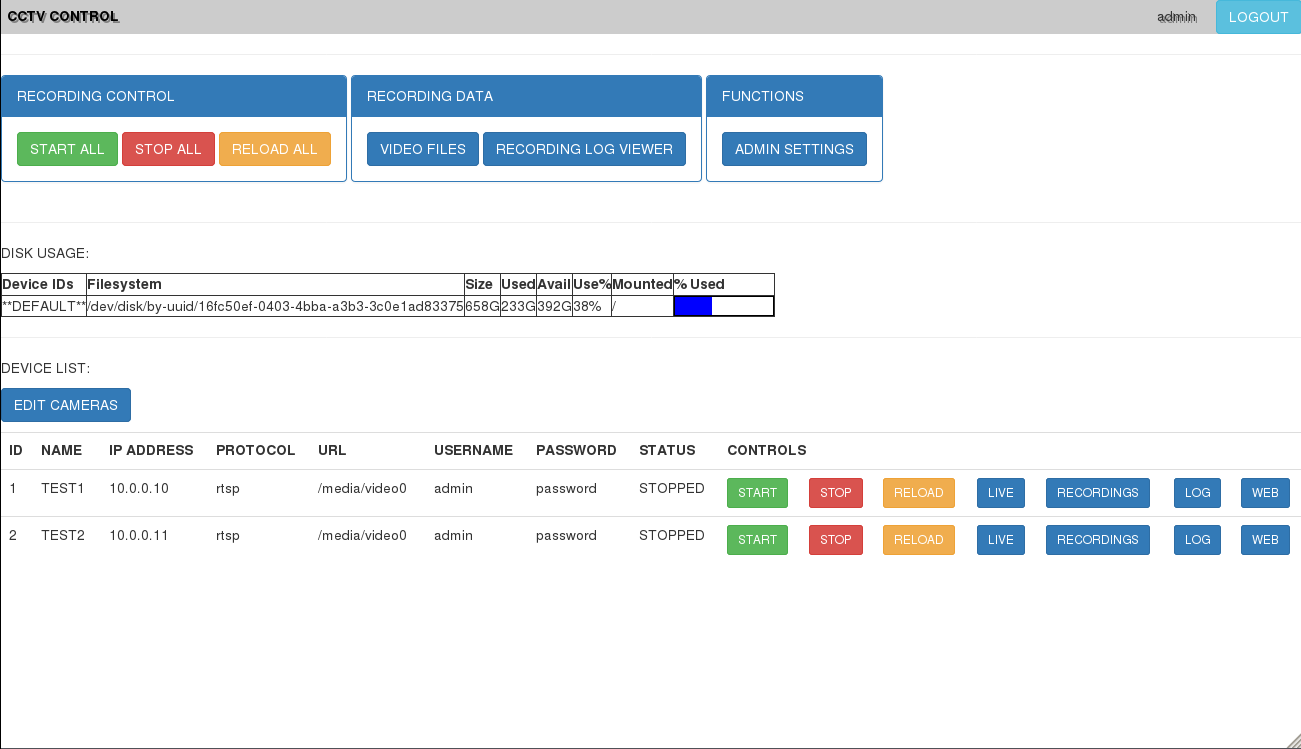
Features
- Camera configurations stored in a database table. For each camera you can define the URL and credentials required to get the video stream.
- Provides the ability to start and stop recording of each camera.
- Logs activity, including when cameras lose connectivity. It is possible to have a monitoring system such as Nagios check the log table and warn about failing cameras.
- You can set certain cameras to record to alternate locations with different settings. You can set a disk usage limit for each location.
- Ability to play recordings in the web interface if they are in a supported format.
- Cron jobs to remove old recordings, clean up blank/failed files and restart all recordings to create a new set of files.
Known issues
- Recording in MP4 causes VLC to take a long time to stop and killing the process can result in an unplayable file. MP4 is ideal as you can play the video directly in the web interface. I have only tested this with a single version of VLC so far.
- Undefined behaviour when certain settings are blank such as "recording_directory".
- The "live" button on the main page will load the VLC browser plugin to play the live stream from a camera. However, modern browsers no longer support this plugin.
- There are likely to be a few bugs. I will continue to push updates as I find them.
Planned Features
- Implement recording "modules" that allow the use of programs other than VLC for capture.
Details
The recording functionality is implemented using the scripts in the "/control/" directory. Those scripts can be called at the command line in order to start or stop recording. This also allows you to build a different interface around the system.
You can start recording for a device with:
php -f start-single.php [CAMERA_NAME]
Or start all cameras with:
php -f start-all.php
Those scripts will launch 'spawn-vlc.php' in the background for each camera. This script will launch and monitor a VLC process for recording. You can also launch this script directly but this should only be done for troubleshooting:
php -f spawn-vlc.php [CAMERA_NAME]
The other scripts can be used to stop or reload camera recording:
php -f reload-single.php [CAMERA_NAME] php -f reload-all.php php -f stop-single.php [CAMERA_NAME] php -f stop-all.php
NOTE: Make sure that the user you invoke those scripts as, has the relevant permissions to write to the recordings, logs and PIDs directories. Also, you cannot stop cameras from the web interface if the web server user does not have permission to kill processes owned by the invoking user.
Configuration is stored in a MySQL/MariaDB database. There are 4 tables:
- users - Web interface login account details.
- devices - Camera details such as IP, URL and credentials.
- camera_log - Log of camera events.
- config - Key/value store for system settings.
The config table stores global configuration and can also store configuration overrides for individual cameras. This allows you to do things such as set a different recording location for a specific camera.