Projects
- IPCAM-CCTV CCTV recording management system
- PHP-MVC PHP MVC framework
- Photo2A4 Place 3 6x4 images on an A4 image to print
- CCTV-Player Simple multi-source stream viewer based on VLC
- Simple-HTTPD Basic HTTP server
- SDL-Pong Simple pong game using SDL
- SDL-Breakout Breakout game using SDL2
- SDL-Snake Snake game using SDL
- SDL-Tetris Tetris game using SDL2
- SDL-Bullethell Bullethell game using SDL2
- Hashbreak MD5 and SHA256 hash brute forcer
- FreePBX Custom Tools My custom tools for FreePBX
- System Detect Windows system information utility
Tools
- SMTPt SMTP server testing tool
- XVA2IMG Extract IMG disk images from XVA files
- Chrome History Monitor Chrome browser remote history monitoring
- Bash Scripts Collection of bash scripts
- Powershell Scripts Collection of powershell scripts
Libraries
- PHP RTSP Client PHP class for RTSP protocol
- PHP ICAP Client PHP ICAP client library
Web Tools
- Grapheme Colour Tool Grapheme colour synaesthesia text colouring tool
- Draw Drawing tool with symmetry
- JSON Schema Generator Generate schema from JSON
FreePBX Custom Tools
Project repo: LINK
Introduction
My custom FreePBX management tools. I created these to help me with running a FreePBX based phone system.
To use the tools, place the files in a subfolder under your FreePBX web server root.
Features
TFTP Manager
This allows you to generate config files for Cisco 7940 IP phones. The code assumes that the TFTP root is at "/tftpboot" and this folder needs to be writeable to the web server in order to function correctly.
It will display a table showing the configured extension for each MAC address. You can simply reassign a phone to a different extension by selecting a new one from the dropdown in the table or create a new one by specifing the new MAC at the top.
Extension List
This is a simple extension list viewer with the ability to export into CSV. You can easily customize the format of the CSV in the code.
Extension Config
This will list the ring groups and queues that each extension is a member of. This is useful if you have a large number of extensions and want to get an overview of who is in what.
Inbound Routes
This will visually show the routes taken by inbound phone numbers. I created this to make it easier to verify the configuration of a FreePBX server as it is cumbersome to manually follow all the routes through the normal UI.
This is an example of what it will output:
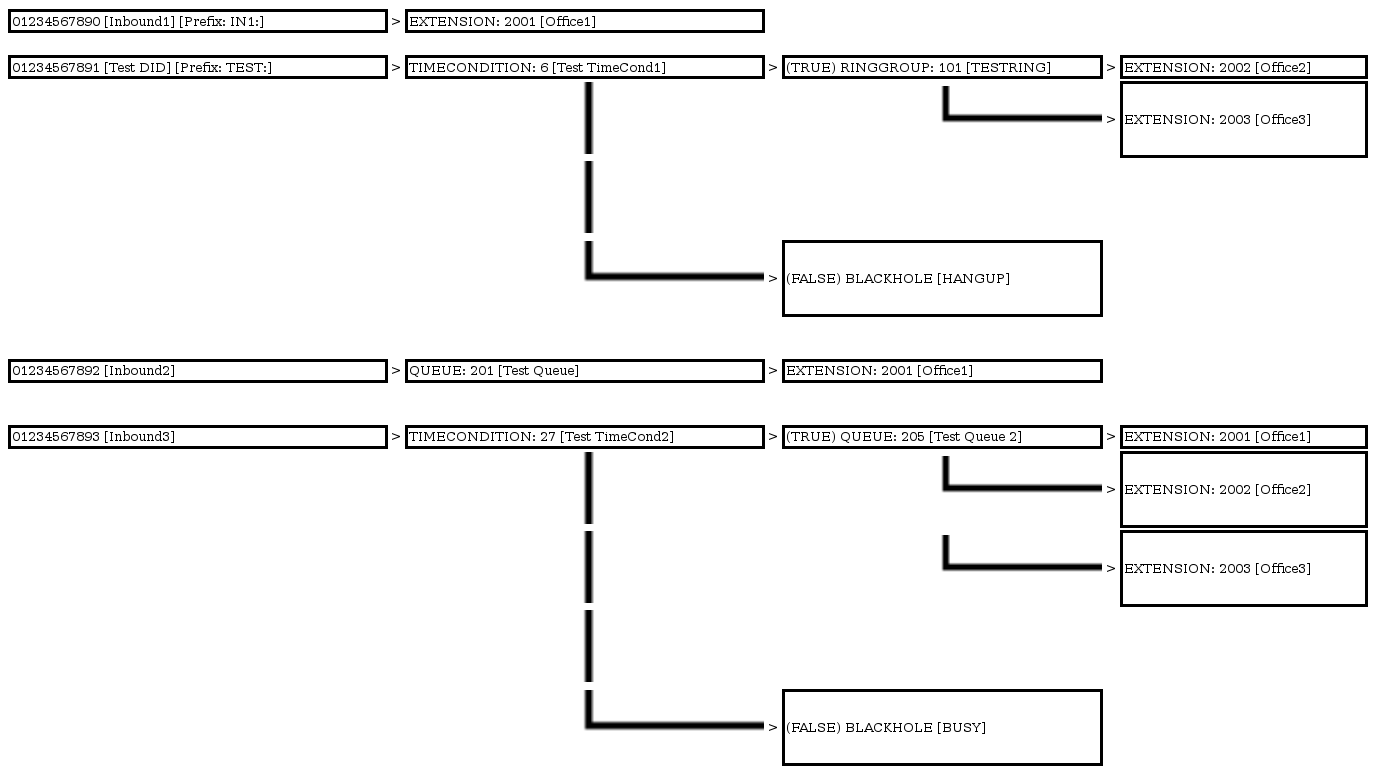
Notes
Database settings are set in each file in the database class instantiation. You will need to check that they are set correctly.
$db = new mdb(<host>, <user>, <password>, <database>);
You can change the TFTP root path used by the TFTP manager by setting it in the "cnfManager" class instantiation.
$cnf = new cnfManager($db, '/tftpboot');
Just change the string "/tftpboot" to the correct path.